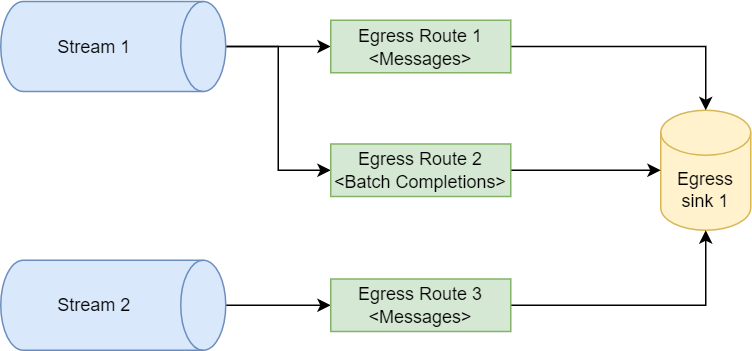Egress Sinks
Egress Sink is a destination where you can receive Messages from your Devices in streaming manner or receive notifications about completed Batches. The following Egress Sink kinds are supported:
- Azure Event Hub
- Azure Service Bus
- SQL Database
- Open Telemetry Endpoint
- Databricks Delta Table
- Amazon S3
Grafana
The platform also provides hosted Grafana to visualise your time-series data. It is a special Egress Sink that is available for every Workspace.
Egress Route
The Egress Route defines from which Streams data are routed to an Egress Sink for further consumption/processing.
There are two types of events you can consume to process data from your Devices:
Messages Completion Events
You can receive individual Messages that Devices are sending. The events are emitted when a new Message is received or when the last chunk of chunked Message is received.
The event contains the payload and metadata of individual Messages. Exact format of the event depends on the target Egress Sink. See Azure Event Hub for an example.
Batch Completion Events
You can receive notifications about completed Batches. The events is emitted when a previously open Batch is completed. Depending on the stream concatenation mode.
For streams that are concatenated, the event contains a link to all messages from given batch concatenated into a single blob in the Stream Storage. For not concatenated streams, there is link to the blob container in the Stream Storage and folder (name prefix) for messages belonging to the completed batch. In both cases, additional metadata about the batch are available. Exact format of the event depends on the target Egress Sink. See Azure Event Hub for an example.
The Spotflow IoT Platform guarantees the order of the events. The events you receive will match the order in which each Device initially sent them, ensuring that the Message sequence is maintained for all Messages sent by a single Device within a specific Stream.