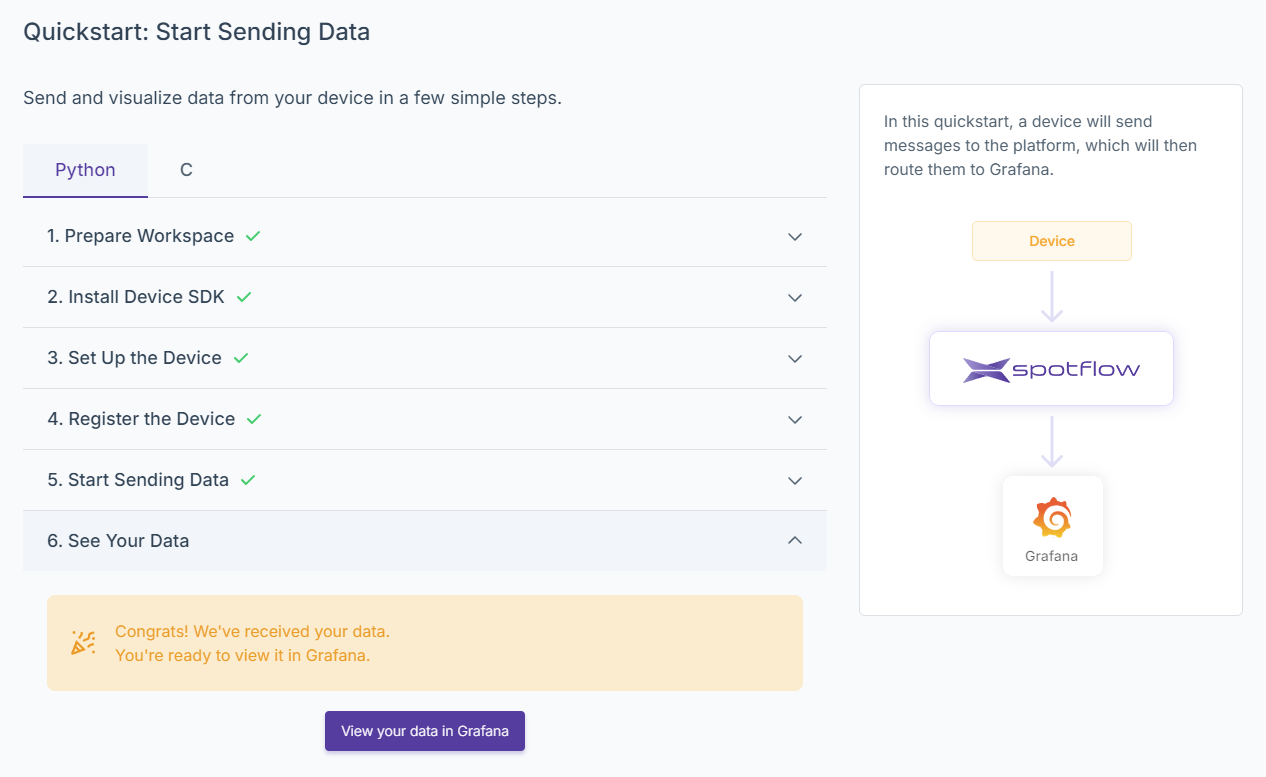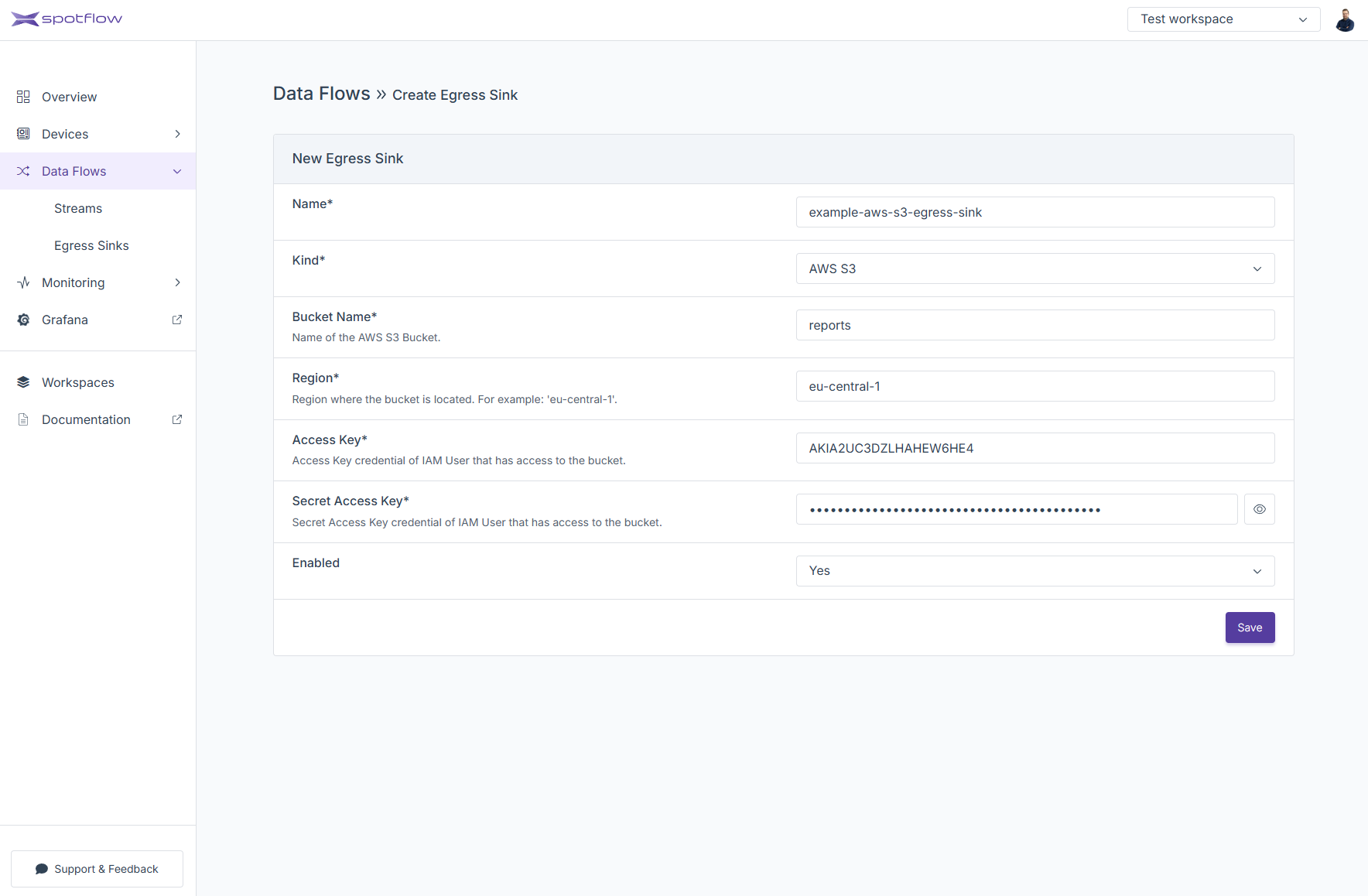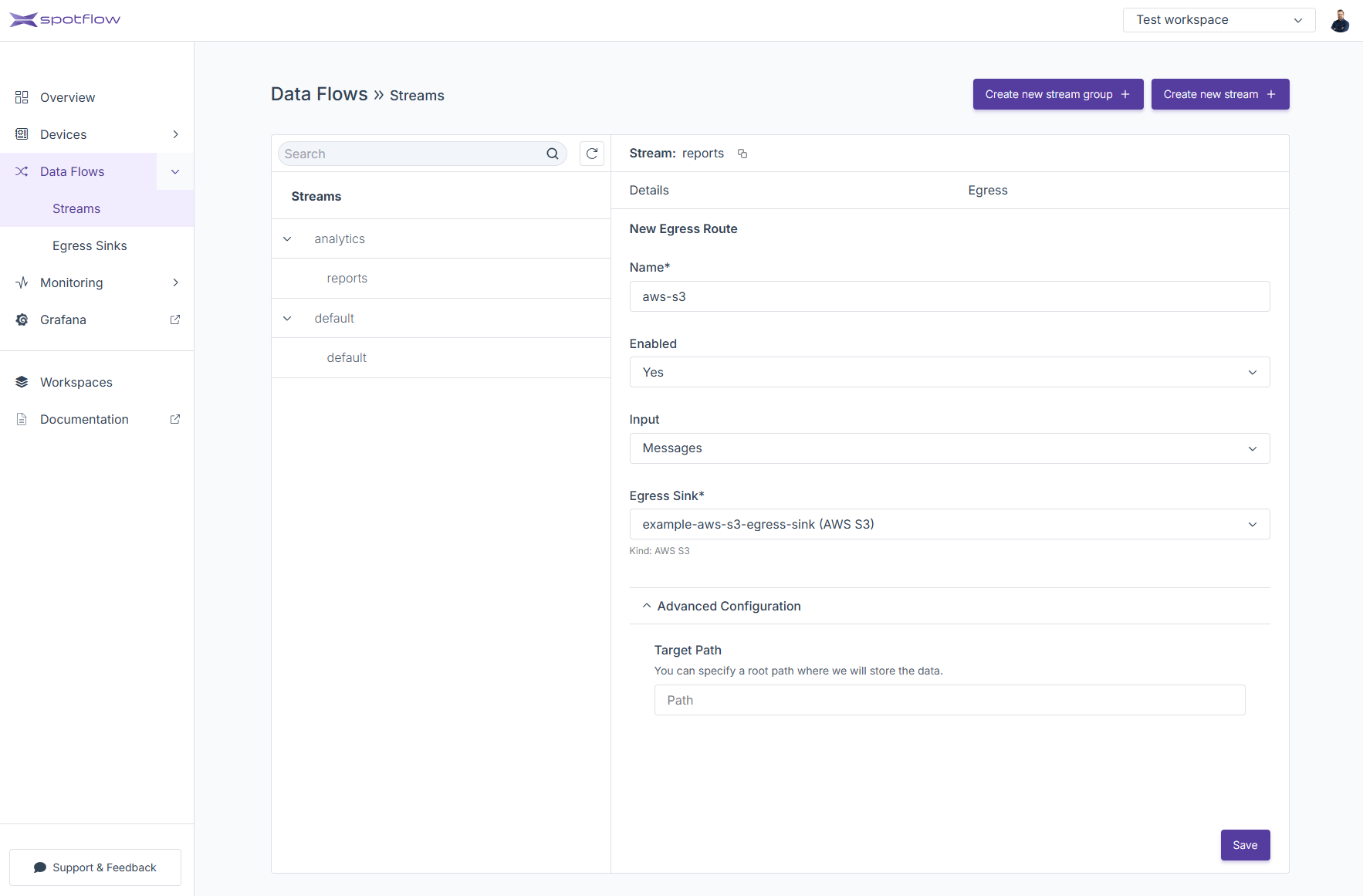SQL Egress now supports 'json' and 'jsonb' PostgreSQL data types
Customers using SQL Egress can now write data to PostgreSQL columns of json and jsonb data types.
This update enables number of scenarios that were not possible before, such as storing any data types not supported natively by SQL Egress or storing data with eveloving schema.
No configuration changes are needed to start using this feature.