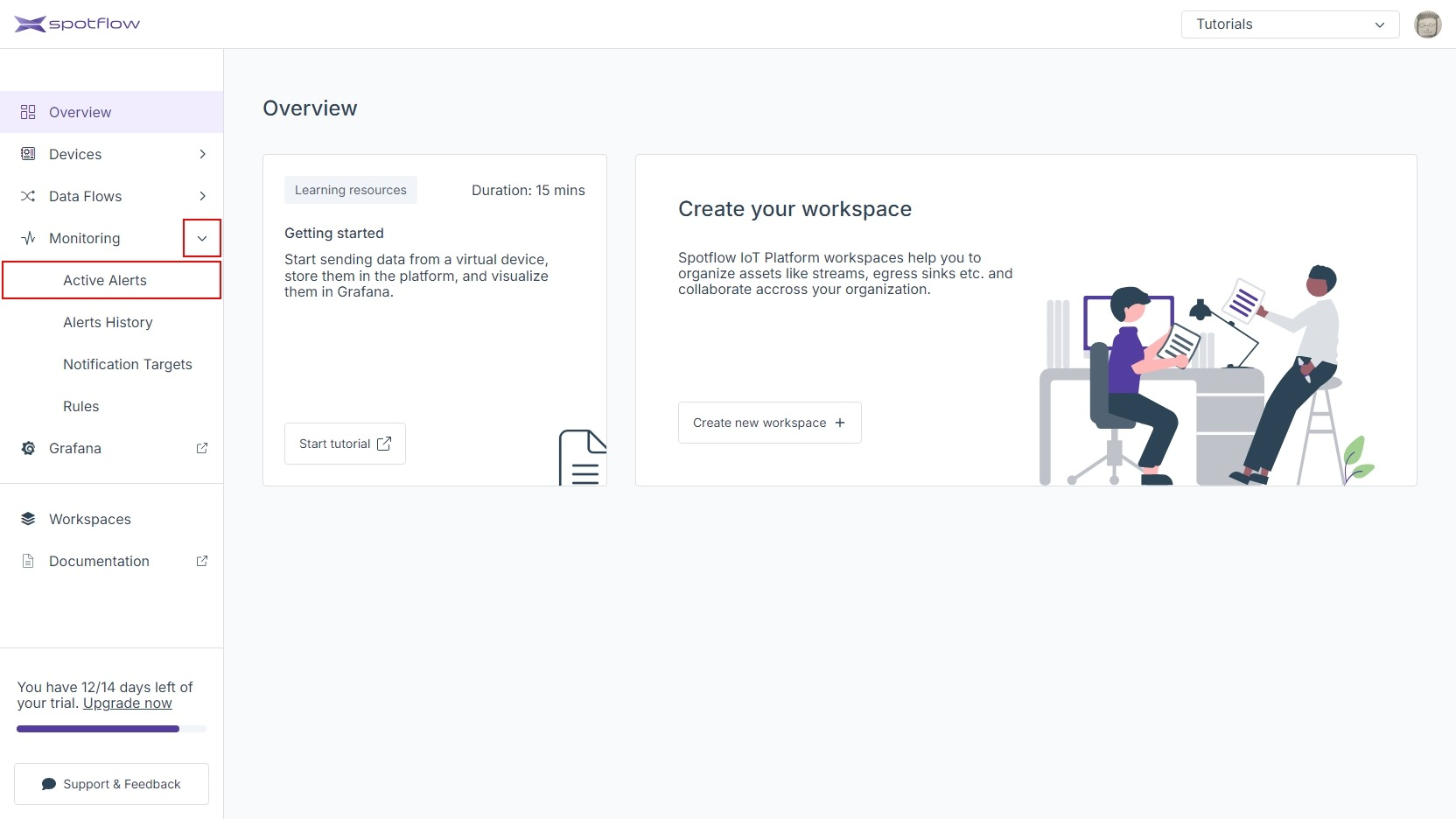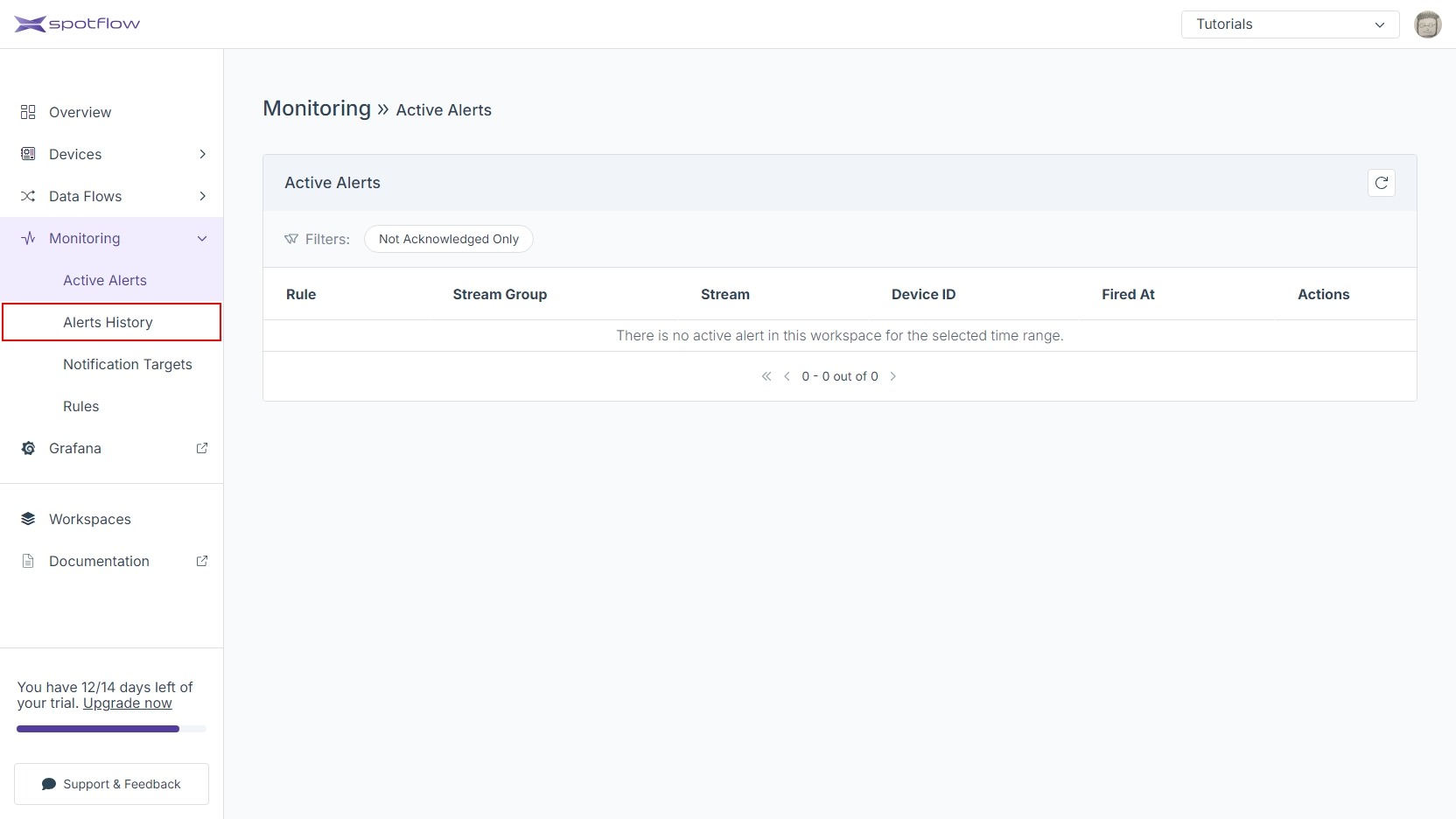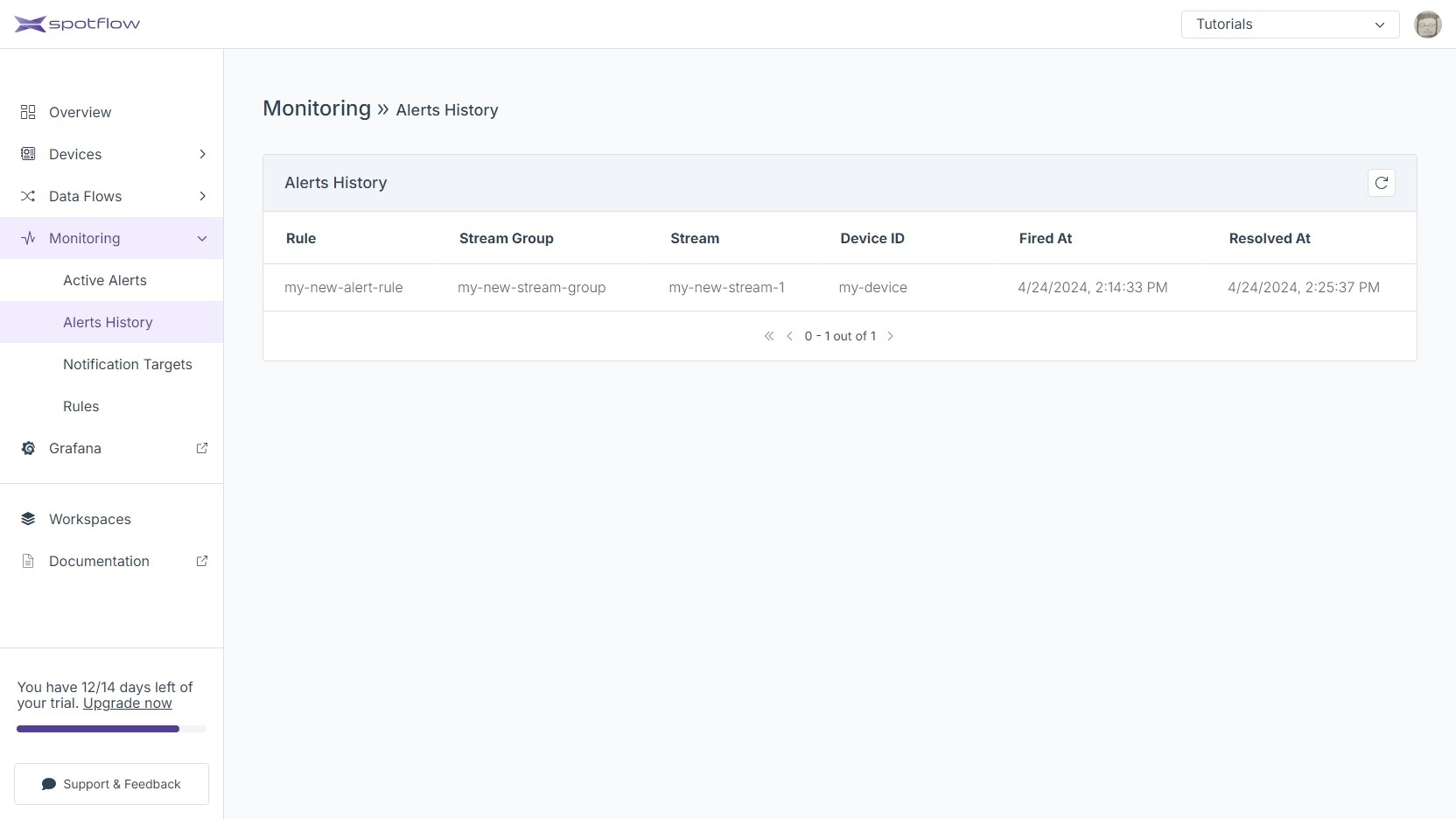Tutorial: Inspect Alerts
This tutorial will show you how to inspect fired alerts.
Requirements
- If you are not registered to the Spotflow IoT Platform yet, Sign Up.
- You need to have an existing Alert Rule.
Inspect Alerts
If you have set up an alert rule and its conditions are met, all fired alerts appear in our Portal.
- Portal
Open the link Active Alerts in the left sidebar.
If an alert has been fired, it is displayed in the list of active alerts. Click Acknowledge.
Check the details of the alert and click Acknowledge if you want to acknowledge it.
The alert disappeared from the list of active alerts. Click Alerts History.
On this page you find a complete history of fired alerts.